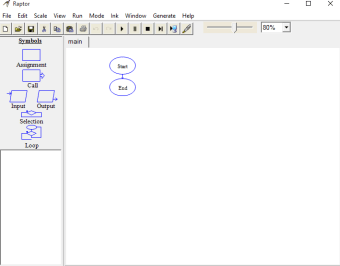Flowchart creator for programming students
RAPTOR - Flowchart Interpreter is a free, Windows-based multimedia program to simplify programming basics. Its core mission is to help you visualize algorithms through a unique environment where programming logic is represented via flowcharts, rather than traditional text. This makes abstract concepts more tangible and easier to grasp for students and beginners.
RAPTOR - Flowchart Interpreter's strength is allowing you to trace execution paths and understand program flow far more intuitively than using written pseudocode or conventional languages. This visual approach is especially beneficial for you in introductory courses, helping you to grapple with both syntax and logic simultaneously without such overwhelming complexity.
A student’s bestfriend
RAPTOR - Flowchart Interpreter's core appeal is its visual algorithm execution. You build programs by dragging symbols, and as you run your flowchart, it highlights active steps and displays variable values in real-time. This step-by-step feedback is invaluable for debugging, allowing you to identify logical flaws directly within the visual representation. Minimal, flexible syntax, borrowing from languages like C and Pascal, further reduces your overall load as a beginner.
The app also helps you progress with different modes for varying understanding. You start in Novice mode, using a single global namespace for simplicity. As you advance, the Intermediate mode introduces procedures and subcharts for modular programming and parameter passing. An Object-Oriented (OO) mode supports advanced paradigms. This tiered approach allows you to gradually build complexity without being overwhelmed, ensuring a structured learning path.
While it is an excellent learning tool for learners, it still has some notable limitations. Its primary drawback is being Windows-exclusive, creating a hurdle for you on macOS or Linux, often requiring workarounds. Additionally, you might find its visual design outdated compared to modern software. It also offers limited code generation capabilities and lacks a built-in tutorial, making initial use less intuitive for beginners alike.
An overall useful tool
RAPTOR - Flowchart Interpreter helps you visualize algorithms easily, offering visual execution and variable feedback, simplifying programming basics. Its tiered modes guide your learning, creating accurate algorithms. However, you'll find it Windows-exclusive with an outdated interface. It also lacks a built-in tutorial and sometimes struggles to generate full code, which might hinder your advanced learning path despite its initial ease. Still, it’s a useful program for anyone learning programming.